This tutorial requires you to already know your email password. If you can’t remember your password, or you need help changing it, get in touch with us, and we can help you reset it.
- Log into your webmail by entering your email address and password
- Click on the Settings cog on the left hand side
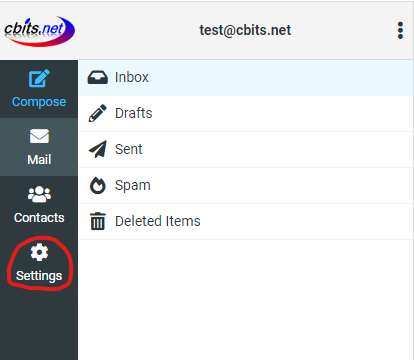
- Now click the password tab in the settings menu
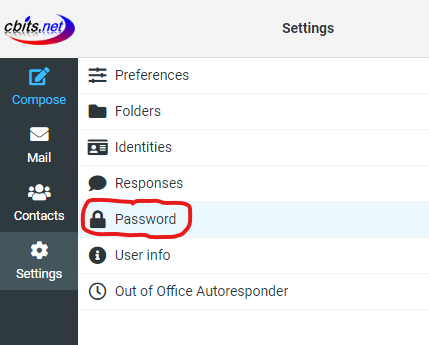
- Now fill in your new password twice, and click save
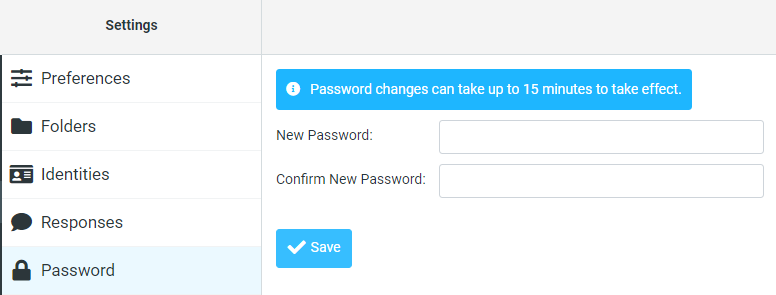
- Password changes take up to 15 minutes to take effect, so wait until then, then logout using the button on the bottom left and sign in with your email and new password

