What version of Windows do I have?
Okay, first we need to know what version of Windows you have on your computer. You will find the start button in the bottom left of your screen.
If you’re on Windows XP, your start button will look like this:

If you’re on Windows Vista, your start button will look like this:
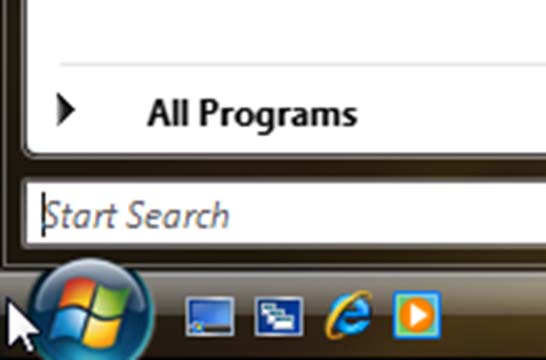
If you’re on Windows 7, your start button will look like this:

If you’re on Windows 8, your start button will look like this:
(no button)

If you’re on Windows 8.1, your start button will look like this:

If you’re on Windows 10, your start button will look like this:

Windows XP or Vista
We’d recommend you use Mozilla Thunderbird. You can follow a tutorial for this here.
Windows 7, 8, 8.1 and 10
We’d recommend you use Mozilla Thunderbird. You can follow a tutorial for this here. You can also use the mail app built into Windows 10, or Microsoft Outlook if you have this installed already.

